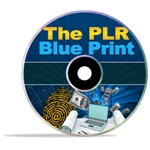
Video 1. Series Introduction
This video one of the PLR Makeover series will introduce you
to the entire video series. You will learn how to give your PLR
products a complete makeover from top to bottom. This makeover
will take your cookie-cutter PLR content to a one-of-a-kind money
making monster. Time to learn and earn!
|
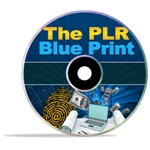
Video 2. Private Label Rights Defined
In video 2 we are going to help you understand what exactly a PLR
product is. You will learn a bit of history behind private label
rights products as well as a few different types of PLR products.
|
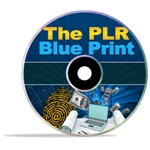
Video 3. Search - Acquire - Inventory
Video 3 will show you a few different places to start your search
for quality PLR products of varied types and niches. Most anybody
can look down when they are outside and find a rock - If you know
where to look, you may look down and find a gold rock or a diamond.
|
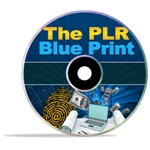
Video 4. Domain Name & Web hosting
In this video we will cover some things for you to think about as
to whether you will need or should get a domain name and web hosting.
This information may be one of the most overlooked and yet, potentially
most profitable parts of your PLR makeover process.
|
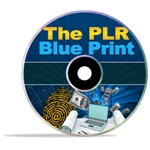
Your PLR e-Book Makeover
Video 5a. PLR Makeover Tools
In the next few videos we will take you by the hand and guide through
the process of transforming your plr eBook file into a one-of-a-kind product.
You will also learn a few other ways to re-purpose your plr content
into income producing products.
First up, In video 5a we will introduce you to a few tools that you
should have in your PLR Makeover toolbox.
|
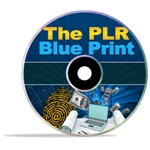
Video 5b. PLR eBook Title Makeover
In this video you will learn the importance of the product title and
some tips on what to think about when coming up with a new title for
your one of a kind, soon to be, newly created eBook.
Just like naming your newborn baby - this is something that should
not be taken lightly - Your title can be the difference between the
product being fantastic or the product being a flop.
|
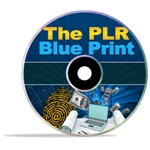
Video 5c. PLR eBook Makeover
Now that you have the proper tools and you have come up with your
prize-winning super title, it is time to roll up our sleeves.
In this video we will do the makeover of the PLR eBook content from
stem to stern. I also mention another money making method from this
and other PLR content you might have laying around on your hard drive
collecting virtual dust.
|
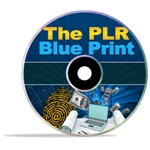
Video 6a. Adding Entry & Exit Screens
In the next few videos we will be taking PLR makeover to a whole new
level. You will learn a few different ways to modify your private label
rights videos. If you thought all you could do to your plr videos was
to add a title screen, you are in for a pleasant surprise
In this video we will use windows movie maker to create and add an entry
and exit screen - the basics that most anyone can do to edit or brand
their plr videos prior to resell.
|
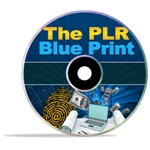
Video 6b. Change The Look
This procedure is a bit more advanced and requires a professional level
of video editing software like Camtasia Studio. You will learn how to
completely change the look of the entire video
|
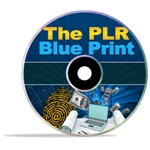
Video 6c. Video Theater Into A PDF
In this video you will learn how to easily transform the existing or
edited video into a new & unique product ready for resell -
using free tools
|
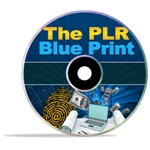
Video 7.Sales Letter Makeover
Video 7 will cover the makeover of the stock sales letter that you and
everyone else received that purchased the same PLR package. Learn a few
tips and tricks to make changes to the sales letter so it will convert
better as well as be different from the rest of the herd.
|
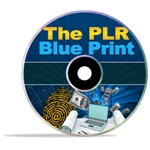
Video 8.Graphics Makeover
In this video we will cover some quick & easy methods of modifying the
stock images that came with the PLR marketing package.
Along with everything else mentioned so far, changing the graphics is
an important part of making your plr product unique and profitable.
|
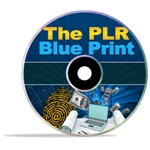
Video 9.Your Mini Website
In Video 9 you will begin to put it all together. Your website, or mini
site in this case, is like the front door to your home - the first thing
visitors see. If the front door of your home is not as inviting as it
could be, then your visitors may quickly turn into passers by.
The same is true of your Mini Web site. This video will show you
how to put it all together.
|
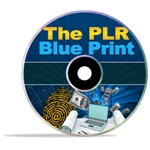
Video 10. Create & Adding Your PayPal Button
There are several ways to accept payments for your newly created masterpiece.
Paypal is one of the most popular and easiest to use plus its free to get an
account - Video 10 will take you step-by-step from creating your plain or
customized buy now button to adding it to you minisite.
|
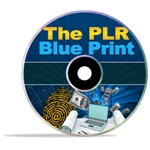
Video 11. Make It Live
Video 11 will show you ways to take you new product creation from your desktop
to the Internet!
Tips & techniques to save you both time and money. Don't fear the techy stuff
- video 11 is here to show you the way.
|
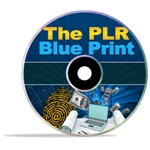
Video 12. Create A Buzz & Other Marketing Ideas
Contrary to what Kevin Costner heard, "If you build it they will come..
" regarding websites, this is rarely true with out some divine intervention
- or a little knowledge in traffic generation.
While I cannot provide the divine intervention, This video will cover
several methods of web traffic generation.
|



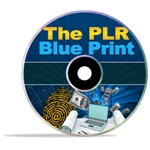

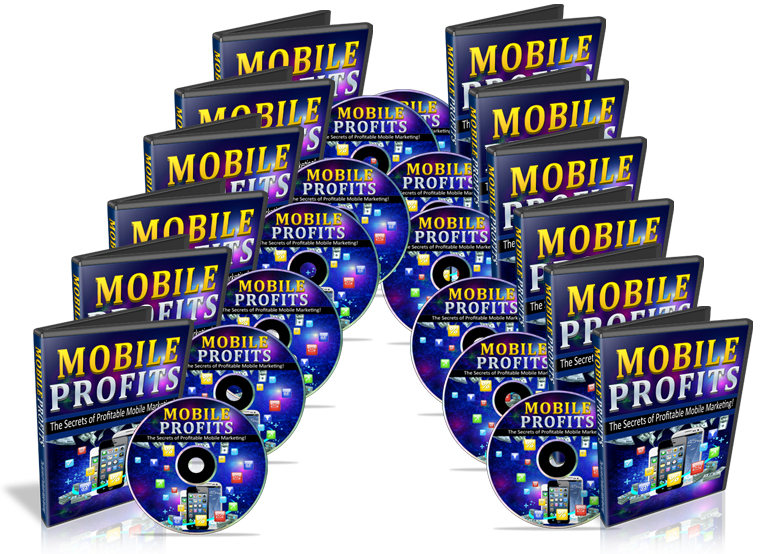

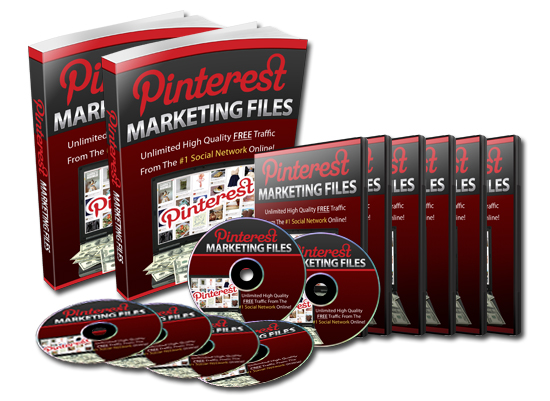
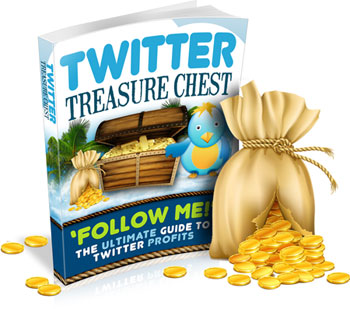 What's Inside:
What's Inside: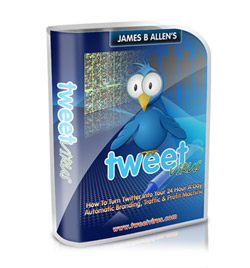
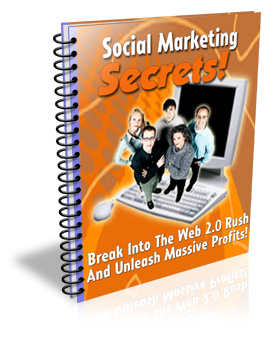
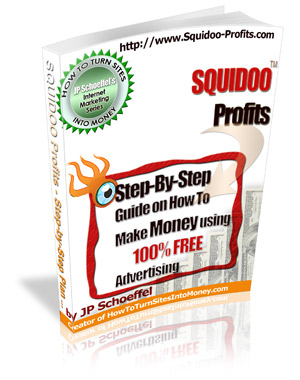
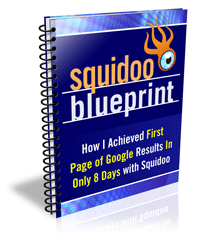 What's Inside:
What's Inside: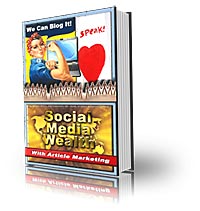 What's Inside:
What's Inside: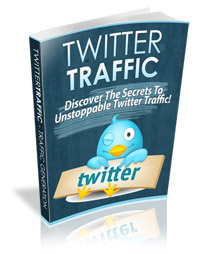 What's Inside:
What's Inside: